Work is evolving, and it’s important to stay relevant by equipping ourselves with the best tools. Internal communication software has seen major improvements in the past few years, connecting people seamlessly across locations. If you run a business with multiple locations or you’re looking to scale sometime in the future, you might want to consider a flexible internal communication tool.
What impact can a good internal communication tool have on your business?
With businesses opting for the hybrid work model, teams have employees working from the office and home. An internal communication tool can bridge all the gaps in communication and help everyone stay connected over audio and video meetings—just like they would if seated together in the same conference room.
An internal communication tool facilitates seamless collaboration, helping teams exchange ideas through messages and calls. It allows employees to work together simultaneously on multiple projects while also enabling administrators to take full control of their organization’s communication. This helps businesses focus on productivity and improve their efficiency.
What to look for in an internal communication tool
With a lot of internal communication tools available on the market, finding the right pick for your business might be challenging. To make this decision easier for you, here are some of the key features you should look for in an internal communication tool.
- Messaging: The number one tool that any internal communication tool should have is a messaging feature. This forms the basis of an internal communication tool and also helps teams communicate with each other.
- Audio and video collaboration: With the hybrid work model increasing in adoption across the world, businesses can use an internal communication tool to bring employees together remotely so they feel connected as a workforce. In this aspect, audio and video conferencing have become a necessity.
- Other collaboration features: File sharing, task management, reminders, group chats, calendars, and notes are some of the other collaboration features an internal communication tool should have.
- Scalability: Your internal communication tool should be able to accommodate your requirements as your organization grows. Adding new users or buying additional licenses should be an easy process.
- Security standards: Some important security standards and certifications you need to look for to protect your company assets are GDPR compliance, HIPAA compliance, ISO/IEC 27001, 27017, and 27018. The internal communication tool should also have security and privacy policies that fit your business needs.
- Integration with other platforms: A well-integrated platform will save on time spent switching between apps and help employees concentrate on crucial tasks. This also contributes to an increase in productivity and better time management by bringing all relevant information into one interface.
- Customization and platform capabilities: A tool is flexible when it offers customizations to suit your needs. Opt for a communication tool that provides white labeling and a platform you can use to develop custom tools for your business.
- Customer support: While considering an internal communication platform, make sure to opt for a provider with good customer service and proper uptime. This ensures you can always get your issues addressed quickly sooner and avoid service disruptions.
- User-friendliness: Whether or not the software is robust, it should be easy to understand and navigate. This will make work easier.
- Alignment with your requirements: In the end, it all comes down to whether the internal communication tool works well for your business, its budget, and its employees.
Top five internal communication tools for every business
Internal communication tools have become one of the must-haves for every organization and have considerably grown in terms of features and flexibility. Despite the number of players on the market, some tools are often preferred over the rest for various reasons. Let’s take a look at the top five internal communication tools that are most preferred by businesses.
- Zoho Cliq
Zoho Cliq has been one of the go-to internal communication tools for SMBs, but it comes with enterprise-centered features. The main goal of Zoho Cliq is to provide businesses of all kinds with the utmost security. You can create channels, conduct video meetings for up to 10,000 participants, use networks for dedicated external collaboration, customize the modules, white label the product for your organization, and build custom integrations with the platform.
Zoho Cliq comes with a free plan and an unlimited plan with all the premium features at reasonable pricing, starting from $3/user/month.
- Slack
Slack was a breath of fresh air when it first launched, taking the internal communication world by storm with its colorful UI and features. Slack has been preferred by most startups for everyday communication. It comes bundled with essential internal communication features like channels, audio and video conversations, messaging, security and compliance, and external collaboration for businesses.
Although Slack has intuitive features, its pricing falls on the heavier side for startups and small businesses, with the pricing starting from $7.25/user/month. Slack also has a free plan for those who would like to explore the product.
- Microsoft Teams
Microsoft has been a top player with cloud software since the beginning of the boom and is still used by many enterprises today. Microsoft Teams is often purchased as a bundle with other Microsoft 365 apps, as they all work together seamlessly. With MS Teams, you can experience features like online meetings, file storage and sharing, task management, standard security, and more.
Microsoft Teams starts at $4/user/month, and a free plan with limited features is also available for customers.
- Google Workspace
Google Workspace is a bundle product that comes with a set of collaboration apps: Gmail, Drive, Meet, Calendar, Chat, Docs, Sheets, Slides, Keep, Sites, Forms, and Jamboard. Businesses can use all of these collaboration tools for seamless communication and improved productivity.
Google Workspace’s Business Starter pack charges customers $7.20/user/month. A free trial is also available.
- Troop Messenger
Troop Messenger is a business collaboration platform with features like messaging, audio and video calling, file sharing, notifications, and screen sharing to bring teams together.
Troop Messenger offers three paid plans starting with Premium ($2.50/user/month), Enterprise ($5/user/month), and Superior ($9/user/month). If you want the complete set of collaboration features, you’ll need to opt for the Superior plan in Troop Messenger.