As a graphic designer, you never want to be restricted by the tech you use. Your computer should be capable of handling several tasks simultaneously and huge files easily so you can concentrate on your design work without stressing about if your machine can handle the load. When upgrading your design machine, there are a few things you should consider before you spend any money.
Laptop or Desktop
When it comes to choosing between a laptop or desktop, the biggest limiting factors for a laptop are the display size and the components it comes with. A desktop is obviously not portable but is typically more powerful, and therefore faster at processing than a laptop while costing less money for similar performance. The best of both worlds may be had by owning both, but two computers might be out of your budget.
A desktop PC is the best option if cost and efficiency are your two main priorities. But, if you anticipate having to work on projects away from your desk, you might think about getting one of Lenovo’s top 5 gaming laptops as your workhorse. Gaming laptops are typically equipped with better processors and GPUs than traditional models, so they could give you the boost you need.
Processor
Most of the work done by your computer is directed by the processor, sometimes known as the CPU (central processing unit), which is one of the most crucial components to speedily and efficiently complete your graphic design work. The number of cores on the chip, as well as its processing speed, are two criteria that you should focus on most.
However, certain graphic design applications are made to run on a single CPU core and might not scale across multiple cores, so this is something you need to take into account. There are some multicore graphic design tasks that need to run off several cores simultaneously, including 3D rendering and video encoding. The majority of graphic artists will benefit from four to eight-core CPUs, and a minimum processor speed above 2 GHz is recommended.
Graphics Card
A GPU (graphics processing unit) is a key piece of hardware for designers, but there are a few options available. Built-in graphics could work in a pinch, but a dedicated GPU is necessary for any graphic design work, other than the most simple designs and renderings. The memory on a dedicated GPU, called VRAM, serves as a momentary storage facility for quick and easy processing. Usually, more VRAM is better, with 1 GB being the minimum recommended amount for complex processes. You should think about purchasing a more powerful GPU if you do any work in motion design, but you still need a capable GPU to render graphics on your screen efficiently, even if you don’t work with motion or film.
There are several factors to take into account while building or buying a PC, particularly for graphic design work. Thinking carefully about the type of job you’ll be performing, your budget, how mobile you may need to be, and the type of programs you will be using are some of the things you should consider when purchasing your perfect workhorse.