Game streaming has now become an acclaimed form of entertainment, both by the streamers themselves and by their audience. What’s not to like about it? It’s a combination of hobbies for both parts – the streamer gets to produce content and potentially make a revenue out of it, and the viewer gets to watch their favorite creators play games.
Best of both worlds!
Now, if you’re here, you’re probably wondering what it takes to become a steamer and create the ultimate video streaming setup? Look no further, this blog will answer all your questions!
What specs do you need for a streaming PC?
There are a few things to consider before turning your rig into a streaming machine. That’s because you need a computer powerful enough to play the latest games while being able to stream at the same time.
The monitor
To stream in high quality, you will need a monitor with a high refresh rate for the gameplay and recording to go smoothly and to protect yourself from latency issues.
MSI offers a great quality monitor for a reasonable price: the MSI Optix G241
This monitor offers Full HD, a 1ms response rate, and a 144Hz refresh rate and costs a decent £220.
It is a good quality mid-range monitor to get you started in streaming.
The CPU
The CPU is the most important component of a streaming PC as it is in charge of playing the game while processing video and audio. It is recommended to look for chips with high core counts and clock speeds, just like the AMD Ryzen 9 3950X processor.
Ryzen has become a pioneer of gaming PCs. This processor will be worth its price (from £650) if you want to dedicate a lot of time to streaming. It has 16 cores and 32 threads, allowing you to do with it what you wish – it will be powerful enough. It will work amazingly if you stream at 1440p or even 4k, and will be excellent if you stick to 1080p. The AMD Ryzen 9 3950X does not have an integrated cooler, which is where the Mugen 5 (£50) comes into play to help your machine keep a low temperature. It’s always good to think about getting the best 140mm fan that will also help to keep the low temperature inside your case while being quiet.
If you are looking for a more budget-friendly option, the Intel i9-9000K Processor will be what you’re looking for. The CPU will deliver a great streaming and gaming performance with 8 cores and 16 threads. It even has a built-in Solder Thermal Interface Material which helps transfer the heat between the processor and the cooler. Additionally, the Intel 9th Gen Core i9-9000L will grant you an outstanding multi-core speed for as little as £390.
RAM
Since you will be encoding and streaming high-quality video and audio, your pc is going to need a generous amount of RAM.
The minimum required if you want to have a comfortable streaming experience is 16GB, though Twitch recommends at least 8GB.
Ideally, you would get the highest speed your processor and system can handle with the best specs.
If you choose to go for the Ryzen processor mentioned above, Corsair’s Vengeance LPX 16GB Kit will be what you’re looking for. The RAM will be reasonably priced (£60) and stylish.
For the Intel option, you could either go for Corsair’s Vengeance as well or perhaps the G.Skill Trident Z Kit This is a more premium option (£137) which will enable you to achieve all of your gaming dreams and more.
What is the best streaming setup?
Streaming video games can attract thousands of viewers – and we need to make sure you’re well equipped for it. Your in-game skills and personality might be what draws in the viewer, but the quality of your video, sound, and even internet connection, will help you keep your audience.
First of all, though, you need to pick where you want to stream. The most popular platforms are Twitch, YouTube Live, and Facebook Live. Each website requires different internet speeds depending on the quality at which you will be streaming. Additionally, they each have their own main advantages: Twitch is the most popular and is solely dedicated to gamers, YouTube offers the highest image quality, and Facebook Live is the most accessible.
Here is a breakdown of their upload speed requirements:
- Twitch:
– 720p at 60fps = 4.4Mbs to 6.2Mbs
– 1080p at 60fps = 5.6Mbs to 7.4Mbs
- YouTube:
– 720p at 60fps = 2.9Mbs to 7.4Mbs
– 1080p at 60fps = 5.6Mbs to 11Mbs
– 4K at 60fps = 24.2Mbs to 61Mbs
- Facebook:
– 720p at 60fps = 3Mbs to 4Mbs
– 1080p at 60fps = 6Mbs to 7Mb
Now that you know all about what is needed to be able to comfortably stream, it’s time to add in the camera and the microphone.
A good place to start with a camera is the Microsoft LifeCam HD-3000. It’s easy to set up – just plug and play. It offers high-definition despite being an older model, and will serve you well as a starting camera.
The Rote NT USB is a brilliant microphone on the more premium side (£149) which captures studio-quality sound and possesses an interior shock capsule – allowing it to avoid sounds such as the keyboard, accidental thumps on the table, and more.
If you find it easier to use a headset, then Corsair’s HS50 Stereo Gaming Headset is the one for you. Not only do they look sleek and classy, but they also grant you strong stereo sound and is an excellent value (£50).
The cost of a streaming PC
So, what is the cost of a streaming PC?
FiercePC makes gaming PC bundles that are as low as £500 and go as high £3900. With the options I suggested above, I would recommend staying in the £1000 range to build a powerful machine that will not only excel in games but also in streaming those games.
Now, get the best streaming setup ready and start go for it!