We all have much on our minds with not just work and family topics but also a global pandemic, financial uncertainty, climate change, and other factors. However, no matter how many things you must consider, it’s vital to ensure that your private data and work info remain safe.
Hackers were already out in force before COVID hit, but since then, with so many more people working remotely and not taking cybersecurity precautions, they’ve been even busier. One of the key ways cybercriminals make money and cause havoc is by releasing ransomware on unsuspecting victims. You need to know what this type of attack is and how to best stay safe from it, in the office and at home.
What is Ransomware?
Ransomware is the name for a type of cybercriminal hack designed to extort money from victims or otherwise create havoc and discord. Hackers break into computer systems (those owned by both individuals and organizations) and lock people out of their devices or threaten to delete or release information. They say they won’t give access again or refrain from carrying out their threats unless they receive a ransom payment. Unfortunately, many people or firms who make this money transfer to a cybercriminal and hold up their end of the bargain are met with the criminals not following suit.
There are numerous types of ransomware out there, with more being developed by hackers all the time. Some ransomware varieties include RYUK, Jigsaw, Bad Rabbit, and the especially well-known WannaCry. Cybercriminals get this ransomware onto victims’ devices by breaking into computers or networks and planting the malware from there. Alternatively, they use virus-laden emails and links that people open or click on to insert the malware onto devices.
How You Can Protect Yourself from Ransomware
You don’t have to wait in terror of being attacked, though. Instead, be proactive and take steps to protect your data. Start by using comprehensive security software on all your gadgets to help keep cybercriminals at bay. Choose a product that covers against ransomware, among other things.
Also, make use of a firewall. Most computers come with a pre-loaded firewall these days, so check the settings on your device to see what you have. You may need to activate the protective software to get it working. Firewalls help because they defend against cybercriminals who use internet connections to try to break in.
Don’t ignore the update alerts that pop up on your computers, either. Developers release new editions of programs when they make changes to their products, such as plugging security gaps. If you’re not running the latest software, you leave yourself more open to an attack. Install updates as soon as they become available. Set systems to automatically download and install new versions so you don’t have to remember to do this manually.
Next, learn about common hacker strategies to ensure you know issues to avoid. For example, don’t open emails and attachments or click on links from people you don’t know. Be cautious when using social media sites, too, since many cybercriminals prey on these platforms and create salacious headlines to lure unsuspecting users into clicking on links infected with malware. Plus, don’t accept friend requests and the like online without verifying that you know the person or they are who they say they are.
You need to be smart about passwords and account logins, too. For example, use good codes on your home and work modem and all your devices, plus the accounts you create online. Valid passwords consist of eight or more characters and a mixture of numbers, upper-case and lower-case letters, and symbols. They shouldn’t relate to any data you’ve publicly mentioned, either, such as your address, the names or birthdates or partners, pets, or children, lucky numbers, favorite colors or movies, and so on.
Furthermore, avoid using public Wi-Fi when you’re traveling or otherwise out and about. You don’t know who owns these networks or who might be monitoring the information typed into them. Also, always back up all your vital information regularly. This way, if you ever do get stung by a ransomware attack, you don’t have to pay hackers since you have access to the details elsewhere, such as in the cloud.
Ransomware is a real and common digital threat today, so you must do what you can to protect yourself. Every little step you take will make it more challenging and complex for cybercriminals to compromise your gadgets and accounts.