Expectations from customer service keep rising across industries — not because of the general state of customer experiences but due to continually evolving interactions that forward-thinking organizations provide. Globally, 54% of all customers claim to have higher customer service expectations than they did just a year ago. Business executives have realized that support interactions act as a barometer to gauge overall customer success and play a major part in enhancing customer satisfaction.
Consequently, businesses have also come to the conclusion that accelerating the progress of customer satisfaction will require a transformation of the entire customer experience, and, in order to meet expectations for customer convenience, they have switched to offering omnichannel and email support. However, even with the rise of omnichannel as a support medium, email support is still undisputed in its position as the preferred channel for soliciting customer service. And here a Shared inbox comes for a rescue.
A HubSpot study confirmed this when it found that 62% of customers preferred communicating with businesses via email for customer service. However, what makes email support so popular is also too often its bane in a world where digitized communication has made it increasingly difficult to keep up with the sheer amount of conveyances. Its extent has grown so much that data revealed that it was normal for an average person to receive almost 121 emails every day.
Why Email Is Not Good For Support
The complaint of convoluted email threads is not dry from the lips of marketers who keep growing frustrated at the state of their inbox. Replying and servicing email support then naturally becomes an exercise in tardiness, with 62% of companies not even replying to customer support emails, thus posing a severe risk to customer satisfaction.
Mostly why email doesn’t do well as a support medium is because group mailboxes and distribution lists aren’t built for customer service, especially in a world where customers demand personalization more than ever. And as your business grows, the volume of your support interactions will grow too and often create more problems, leaving customers agonized.
Businesses, though, can see a silver lining in the form of support automation tools to supplement their customer service efforts. One such tool is a shared inbox that allows different members of a team to access and maintain email correspondences with specific email addresses.
What Is a Shared Inbox
Just like the name suggests, a shared inbox allows a user to create an email account and invite everyone to be a part of it, so they have access to the emails that arrive at that address. The same client inbox is shared among members of a team who can view, read, manage, and reply to client emails.
The shared inbox is not a new concept, but it is often forgotten because of how easily it is mistaken for distribution lists. The two, however, couldn’t be any more dichotomous in their function. While distribution lists certainly look like shared inboxes (e.g., support@company.com), they make a copy of every email for all members on the list, which then appears in the individual member’s inboxes. Shared inboxes, on the other hand, create a common email address that multiple members can access.
Why Use a Shared Inbox
A shared inbox has many features and functionalities that enable customer support teams to avoid confusion, collaborate seamlessly, and improve productivity to offer extraordinary email support.
1. Gain better visibility
A shared inbox allows managers to gain greater overall visibility of customer interactions. Having improved visibility allows managers to balance the workload easily.
2. Reduce customer complexity
With a shared inbox, customer context isn’t lost in translation, and everyone can be on the same page. When the entire context is available to everyone, your team can deliver much more consistent and personalized support so that your customers don’t have to tussle with the complexities of a back-and-forth email chain.
3. Multitask easily and promote transparency
A shared inbox also acts as a platform for internal communication among team members so that they can collaborate among themselves and be on the same page when it comes to customer correspondence. It also helps support agents access information unknown to them easily and facilitate seamless customer support.
4. Improve performance and speed
Customers need instant support today. When you have a shared inbox, all messages will be centrally available to everyone, and you can ensure quick and improved resolution of queries.
Benefits and Limitations Of a Shared Inbox
A shared inbox only equips you with the systems and the structure required to offer better customer support. That being said, it can pose both benefits and pitfalls.
Benefits of a shared inbox
- It doesn’t require any training time at all. With a shared inbox, your team has a central channel to keep track of all interactions, and they will be up and running in no time.
- You can limit access to the shared inbox by providing restricted authentication to team members depending upon their function, further streamlining communication.
- A shared inbox allows integrations with several third-party tools so that you don’t have to change the way you work.
Limitations of a shared inbox
- While it is possible to collaborate equally, a shared inbox decreases the visibility of individual work. This makes it hard to understand who’s doing well and who needs help.
- With multiple members receiving and replying to the same message in real-time, there is a risk of duplication of messages.
- A shared inbox can also lead to a lack of accountability among team members since everyone can hold the other accountable for a specific support interaction.
How to Manage a Shared Inbox With Acquire
Managing customer interactions from various channels often proves a slog, with enormous amounts of effort required for tracking everything. Employing a shared inbox, in this case, can help you do away with the needless hassle and facilitate seamless email collaboration without the lapses discussed.
The Acquire shared inbox is a reimagining of the classical version and functions as a task management tool as well, courtesy of its numerous functionalities. The tool has an intuitive interface that allows you to visualize important events and tasks from a centralized dashboard. With it, you can:
1. Manage shared inboxes from one view
With Acquire’s shared inbox, you can keep up with all customer service interactions from a centralized board. You can receive and reply to service emails from the same dashboard as social media, VoIP, SMS, live chat, chatbots, video chat, and more.
2. Segregate and assign emails to teams
With Acquire’s shared inbox, you can categorize and send emails to different departmental inboxes. You can also create workflows to ensure that emails are routed to the right teams.
3. Create notes and allocate tasks
Acquire’s shared inbox doubles up as a task management tool and allows you to allocate activities, assign labels, flag interactions, set due dates, create notes, and more. You can also tag members on emails by marking comments along with private notes.
4. Facilitate seamless collaboration across channels
As opposed to clotting team inboxes with internal emails, Acquire’s shared inbox allows you to manage interactions from channels such as SMS, live chat, chatbot, social media, video chat, and VoIP, all from one channel. This eliminates the need for sourcing context, thus allowing you to save time and improve productivity. You can also start co-browsing sessions right from the shared dashboard.
Do More With a Shared Inbox
The biggest advantage of shared inboxes is the collaboration they foster and the obstacles they eliminate arising due to lack of visibility. This enables you to manage interactions better, save time, and consequently improve the level of support you provide. This will invariably lead to an improved customer experience and help you set things up for a big boost to your bottom line.