LinkedIn constantly makes changes to its platform, and in this digital era, it’s more important than ever to learn how to use them to your advantage. These new features can help you build relationships with employers, expand your network, and learn more about your industry. Here’s a breakdown of what’s changed and how you can use LinkedIn to advance your career.
LinkedIn Pulse App
The pulse app allows you to read and share articles on LinkedIn easily. This is a great way to engage with your network and start meaningful conversations. By sharing articles relevant to your industry, you can position yourself as a thought leader and build your brand and credibility with your peers.
You can use the app to stay up to date on trends and news in your field. By reading articles on LinkedIn Pulse, you can get ahead of the curve and be prepared for upcoming opportunities. Whether looking for a new job or trying to advance your career, using the LinkedIn Pulse app is a great way to stay informed and connected.
LinkedIn Groups
LinkedIn Groups are communities of like-minded professionals who can share ideas, advice, and opportunities. To advance your career, joining a LinkedIn Group is a great start. You can find groups for virtually any industry or interest, and you’ll be able to connect with people who can help you reach your goals. You can also use the group’s discussion forum to ask questions and get feedback from your peers.
You can also use LinkedIn Groups to get advice, share resources, network, and build relationships. LinkedIn Groups is also a great way to stay up-to-date on industry news, trends, and job opportunities. A LinkedIn advertising agency can help you make the most of your LinkedIn profile and achieve your objectives.
LinkedIn Recommendations
By asking for recommendations from your connections, you can create a strong endorsement of your skills and experience. This is valuable not only when applying for jobs but also when networking and meeting prospective employers. LinkedIn Recommendations can also give you a competitive edge and make a positive impression.
When requesting recommendations, be sure to specify what sort of recommendation you are looking for. For example, if you are seeking a job in marketing, you might ask for a recommendation that highlights your skills in copywriting or web design.
LinkedIn InMail
LinkedIn InMail is a messaging feature that allows LinkedIn users to contact other users even if they are not part of their network. LinkedIn InMail messages stand out in a user’s inbox and are more likely to be read and responded to than traditional email messages. LinkedIn InMail is an excellent tool for networking and building relationships with prospective employers, clients, or collaborators.
To use LinkedIn InMail effectively, start by crafting a well-written and personalized message. Include a specific reason for why you are reaching out, and be sure to proofread your message before sending it. You can also share a cover letter or resume through the platform. Once you have sent your LinkedIn InMail, follow up with the recipient promptly to continue the conversation.
Keywords
Including relevant keywords in your profile headline and summary ensures that you appear in searches for those terms. This will help you connect with employers or clients looking for someone with your skills and experience. Additionally, you can use LinkedIn’s advanced search features to target specific companies or industries that you’re interested in.
LinkedIn has recently rolled out several new features, many of which can help you advance your career. We’ve highlighted several here, but there are plenty more you can use on the site.